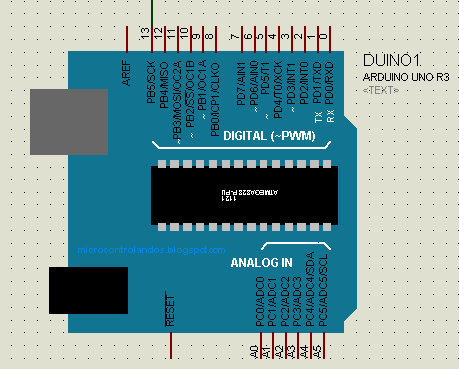 ISIS design environment helps an embedded system developer from the painful electronic verification of the circuits. It became the first choice for electronics engineer to verify its design and simulate it in real-time environment before making it real hardware. It reduces the design time and cost also.
ISIS design environment helps an embedded system developer from the painful electronic verification of the circuits. It became the first choice for electronics engineer to verify its design and simulate it in real-time environment before making it real hardware. It reduces the design time and cost also.
In this article we will see how to simulate an Embedded System design with ARDUINO UNO Board having ATMEGA328 microcontroller. Engineers who are frequently using the Arduino for their application would know that how to blink LED in arduino.
ADDING LIBRARY TO ISIS:
- Download the Library from here. click here
- Now extract the ARDUINOLIBS,zip and open the folder copy ARDUINO.LIB and ARDUINO.IDX files
- Now paste these 2 files into library folder which could be located at "C:\Program Files\LabcenterElectronics\LIBRARY\" in your system
- once you paste your file its over for ISIS.
MAKING DESIGN IN ISIS:
- Open ISIS software then goto component mode and click P(pick from library)
- write arduino and select and click into the workspace and connect an LED to pin 13 of arduino
WRITING PROGRAM:
- Open ArduinoIDE and open the blink project
- Goto: file->prefrences->compilation check that box
step by step process in images>>
* Now click on verify button or go to sketch and verify
* Now note the address of the location of hex file generated by arduino. which is in blue color circle.
DUMPING HEX FILE INTO BOARD:
Now open the ISIS design again and double click on ARDUINO image in ISIS design.
Now give the path in the field shown below in orange color circle.
now press ok and hit the run button to play the simulation and enjoy :-)
Download Project: click to download project. click here









u r great sir..................
ReplyDeleteArduino Simulation Using Proteus( Isis ) ~ 2Embeddedrobotics >>>>> Download Now
Delete>>>>> Download Full
Arduino Simulation Using Proteus( Isis ) ~ 2Embeddedrobotics >>>>> Download LINK
>>>>> Download Now
Arduino Simulation Using Proteus( Isis ) ~ 2Embeddedrobotics >>>>> Download Full
>>>>> Download LINK My
thank you so much for this :D
ReplyDeletethanks for ur info sir...
ReplyDeleteSir can u please tell me how to add these libraries in proteus 8
ReplyDeletethat's fantastic sir, really thank you.
ReplyDeleteI have installed the library. But it works for the first time when i click the run button. When i click stop button proteus getting hanged force me to close the program. Can anyone have any solution?
ReplyDeleteIn Proteus 8 Professioal, the 2 files (i.e. ARDUINO.LIB and ARDUINO.IDX) are copied to path: "C:\Documents and Settings\All Users\Application Data\Labcenter Electronics\Proteus 8 Professional\LIBRARY".
ReplyDeletepls am finding difficulty to verify to generate hex file is giving me error "home_automation_pro.ino:8:16: error: variable 'website' must be const in order to be put into read-only section by means of '__attribute__((progmem))'
ReplyDeletevariable 'website' must be const in order to be put into read-only section by means of '__attribute__((progmem))"
pls help?
very thankful....i would like to know if there is no way to simulate any fingerprint detector, like sm630, for ex
ReplyDeleteThis comment has been removed by the author.
ReplyDeleteits very helpful sir tank u....
ReplyDeleteHi all,
ReplyDeleteI'm Rodolph, this my first time to write on your blog. Could you help me to solve some probleme with my ISIS simulator?
When I stop simulating with Arduino, this error message "PDS.exe a cessé de fonctionner" appear on my screen and make ISIS crashed.
Regards.
Sir..i want arduino based underground cable fault detector for three phase cable simulation in proteus 8.plz sent me to prakashorton09619@gmail.com
ReplyDeleteClick here to Donate!
ReplyDeleteArduino Nano, Pro, mini, Uno, 1280,2560 Library for Proteus (Updated version)
where can i download prote0us 8 and cracked keil software for programming,you are also obliged for any suggestion of better and best software compare to keil software
ReplyDeletemyTectra Placement Portal is a Web based portal brings Potentials Employers and myTectra Candidates on a common platform for placement assistance.
ReplyDeleteIt's good to read about it.
ReplyDeletehow can i download finger print sensor library files for proteus 8 professional
ReplyDeleteI need startup sample for Raspberry Pi.
ReplyDeleteGood posts i found here plz keep it up.
ReplyDeletedownload proteus 8.11
Hi nice informative posts here. thanks
ReplyDeleteProteus 8.11 crack
Arduino Simulation Using Proteus( Isis ) ~ 2Embeddedrobotics >>>>> Download Now
ReplyDelete>>>>> Download Full
Arduino Simulation Using Proteus( Isis ) ~ 2Embeddedrobotics >>>>> Download LINK
>>>>> Download Now
Arduino Simulation Using Proteus( Isis ) ~ 2Embeddedrobotics >>>>> Download Full
>>>>> Download LINK wL
Great and that i have a neat present: Full House Reno victorian house remodel
ReplyDelete